We’ve all had that moment where we thought, “If I had a PA, or maybe even a clone, my life would be so much easier.” Someone to book the meetings, take the notes, remind you to pay that bill you keep dodging, maybe even tap you on the shoulder before you overspend. Sounds nice, right?
We can’t give you a clone, but we can give you the next best thing: AI tools that quietly manage the daily chaos. From calendars to meeting minutes to money audits, these apps handle the routine tasks you’d usually stress over.
So what do you do when your plate is already full? You automate the grunt work. You let AI deal with the routine tasks, so your time and energy are saved for the things that actually need you.
Here are five AI tools that take over the tedious but essential tasks, so you can focus on what really matters.
Reclaim.ai
Reclaim is an AI calendar that automatically schedules (and reschedules) your tasks, meetings, routines, and breaks. You tell it your priorities, deadlines, or habits, and it builds your week around them, shifting things intelligently when life gets in the way.
Why You Need it: The hardest part of work isn’t always the work itself. It’s the constant planning: “When am I supposed to do this?” especially when you have a full schedule. Reclaim takes that invisible mental load off your plate, so your calendar actually works for you.
You stop wasting energy deciding what to do next; your day is already mapped. If meetings shift or emergencies pop up, Reclaim quietly reschedules your priorities.
For instance, you want to write a report, go to the gym three times this week, and still make your team meetings. Reclaim fits all three into your schedule automatically. Or maybe you’ve been saying you’ll “find time” to learn that course for the last couple of months. Reclaim turns those vague goals into actual recurring calendar events.
Pricing: It has a free plan with limited features, but its paid plans start at $8/ 8/month
Best for: It’s ideal for professionals who struggle to balance tasks and meetings, or individuals trying to establish consistent routines (such as exercise, study, or side hustles).
Considerations: It works with Google Calendar and Outlook, so you’ll need one of those. It’s only as effective as your input: if you don’t log tasks or habits, Reclaim has nothing to schedule.
Otter.ai
Otter.ai is an AI-powered transcription and meeting assistant. It joins your Zoom, Google Meet, or Microsoft Teams calls, records the conversation, transcribes it in real-time, and delivers concise summaries with highlights and actionable items.
Why it matters: You can’t give your full attention in a meeting if you’re also scribbling notes. That’s how action points get lost, decisions get forgotten, and someone ends up asking, “Wait, didn’t we agree on something else?” Otter removes that burden, you stay present, and the notes are handled.
You finish meetings without worrying about who’s taking minutes, and you always have searchable receipts when people “forget” what they promised. The corporate girlies know how important it is to always keep receipts.
Pricing: Otter has a free plan for individuals and for business plan at $30 per month.
Best for: Ideal for individuals with multiple meetings, students, and researchers who require accurate transcripts. Journalists or content creators conducting interviews or requiring captions can also utilise it.
Considerations: Always get consent before recording meetings; transparency is key.
The accuracy of transcripts depends on the audio quality: strong accents, crosstalk, or background noise can compromise your transcription.
ChatGPT (Paid)
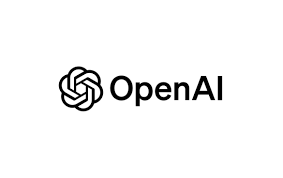
You can’t talk about AI apps without mentioning the OG, ChatGPT. ChatGPT offers a free tier, but the paid versions (Plus and Pro) are where it truly transforms into a personal assistant. With GPT-5, you unlock Agent Mode, a feature that doesn’t just answer questions but can actually take actions, and support complete projects like an AI employee.
Why it matters: The free version is like texting a wise friend who sometimes runs out of breath. Paid GPT-5 is like hiring a sharp, full-time assistant who’s always available, remembers your projects, and can do more than just talk; it can act. With Paid, you get no usage caps, and replies come in seconds. You can set up projects in one workspace, upload files, and use GPT to review, rewrite, and build outputs over time. You can chat by text, voice, or even images/documents, and it responds intelligently.
Instead of just advising “send a follow-up email,” Agent Mode can actually log into your Gmail, generate the follow-up, and send it.
Pricing: The Plus plan is $20/month globally, the Pro plan, which unlocks ChatGPT 5.5, is excellent for in-depth research and costs $200/month.
Best for: Freelancers, professionals, and entrepreneurs juggling multiple projects. Students and job seekers who want a research/writing/learning companion.
Considerations: It’s still AI, so you need to fact-check critical work. The Plus plan is enough for most individuals, but if you rely heavily on Agent Mode, you’ll hit the 40-message limit quickly and may need to upgrade to Pro.
Mem 2.0
Mem 2.0 is an AI-powered knowledge and note-taking tool designed to act like your “second brain.” Instead of just storing notes, it automatically organises your ideas, documents, and conversations, and resurfaces them when you need them.
Why it matters: We don’t just lose time doing tasks, we lose it remembering where things are: that idea you jotted down, those notes from last month, the research you swore you’d saved. Mem cuts through the chaos. It makes your personal knowledge searchable, contextual, and readily available when you need it.
It stops the endless digging through folders and Google Docs. Reminds you of things you already wrote or saved and acts like a memory assistant who recalls details long after you’ve forgotten.
For instance, you brainstorm article ideas in June. In September, when you’re drafting, Mem resurfaces those exact notes. Or maybe before a client call, you ask Mem to pull up your last meeting notes, and it delivers a summary instantly.
Pricing: It has a free tier with limited storage and features, but Paid plans start at $12/month, unlocking advanced AI features and more storage.
Best for: Professionals managing multiple projects who want instant recall. Creatives who want an AI that connects past and present ideas. Writers, students, and researchers with scattered notes
Consideration: The app is only available on the iOS App Store; it also has a desktop app and a web browser. Android users would need to either download it on their laptop or use a web browser. The app works best if you commit to logging your notes, thoughts, and documents consistently.
Copilot Money
Copilot Money is an AI-powered finance assistant that tracks your spending, categorises expenses, monitors bills, and explains your money in plain English. It’s not just a budgeting app; it acts like a financial analyst who reviews your wallet every week.
Why it matters: Most of us don’t know where our money really goes until it’s gone. Spreadsheets are clunky, and traditional budgeting apps often lack context, merely displaying numbers without explanation. Copilot translates your spending into actionable insights, enabling you to make better decisions without getting overwhelmed by data.
It shows you exactly where your money is going, flags unusual spending, such as subscriptions you’ve forgotten, tracks recurring bills so you’re never caught off guard, and helps you spot wasteful habits and redirect cash to savings.
Pricing: It has a 1-month free trial and costs about $13/month.
Best for: Professionals who don’t want to budget manually and anyone tired of “where did my money go?” panic at month’s end.
Considerations: Direct bank integrations are strongest in the US; however, in Nigeria and other regions, manual transaction logging may be necessary.
Conclusion
Hiring a personal assistant might be out of reach, but that doesn’t mean you have to drown in tasks or stress. These AI tools still cover the roles you’d happily delegate: someone to guard your calendar, take your meeting notes, draft your emails, remember your ideas, and keep your money in check. They don’t just save time; they give you breathing room.
So no, you don’t need a clone. You just need the right digital assistants working quietly in the background, so you can spend less time managing your life and more time actually living it.







